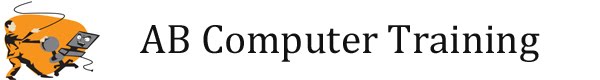This is good news:
Free Wi-Fi For Crown Street Mall
One obvious downside, though, is that it makes it easier to treat stores as 'showrooms' - looking at items in stores, then using the 'net to see if the same item can be found more cheaply elsewhere (or even ordered online at lower cost).
However wider access to the internet is generally a good thing, and the council are to be applauded for this initiative.
Tuesday, February 28, 2012
Monday, February 27, 2012
Networking With Your iPhone
Did you know that you can use your iPhone to wirelessly connect your PCs/laptops to the internet or to each other?
Well you can.
Go to 'Settings' and look for 'Personal Hotspot'. Tap it, and this screen will appear:
Tap 'Personal Hotspot' to turn it on.
Now Go to your laptop and look for available wireless networks. Your phone should show up as one, so click on it and join it. You will be prompted to enter a password. That's on you iPhone screen just below the 'Personal Hotspot' entry. The phone generates one for you, but you can tap on the field and create your own if you like.
And that's it. You can connect more than one machine to the phone, so if they have shared folders you can access them. And all of the machines can make use of the phone's wireless internet connection.
A warning, though - when you view websites on the phone they are often optimised for use on a phone, and use up less bandwidth than they would on a conventional computer. Obviously this will not be the case when you are viewing them on a computer connected to your phone. In addition watch out for the automatic download of updates to your computer(s). Both of these could seriously eat into your phones bandwidth allowance.
However in an emergency it gives you a useful way to network computers and access the internet.
(Here in the office we tried to add our printer to the network as well, but the phone rejected it. If we manage to work out how to do it we'll let you know.)
Well you can.
Go to 'Settings' and look for 'Personal Hotspot'. Tap it, and this screen will appear:
Tap 'Personal Hotspot' to turn it on.
Now Go to your laptop and look for available wireless networks. Your phone should show up as one, so click on it and join it. You will be prompted to enter a password. That's on you iPhone screen just below the 'Personal Hotspot' entry. The phone generates one for you, but you can tap on the field and create your own if you like.
And that's it. You can connect more than one machine to the phone, so if they have shared folders you can access them. And all of the machines can make use of the phone's wireless internet connection.
A warning, though - when you view websites on the phone they are often optimised for use on a phone, and use up less bandwidth than they would on a conventional computer. Obviously this will not be the case when you are viewing them on a computer connected to your phone. In addition watch out for the automatic download of updates to your computer(s). Both of these could seriously eat into your phones bandwidth allowance.
However in an emergency it gives you a useful way to network computers and access the internet.
(Here in the office we tried to add our printer to the network as well, but the phone rejected it. If we manage to work out how to do it we'll let you know.)
Thursday, February 23, 2012
Facebook and Twitter - The Mainstays of Social Media
We thought that it would be good to go back to basics a little, and look at two of the mainstays of social media. Most people will know about E-mail, SMS, texting and possibly instant messaging. But many of you will have heard of Facebook and Twitter and wondered what it was all about. This article is for you.

In short, they are just two more ways of using technology to keep in touch.
Facebook is a social networking site where you can keep up to date with what family and friends are doing. So how is it different from emailing or even picking up the phone? Well, you don’t need to contact the friends or family. You can look at their profile and catch up on their latest doings - look at photos of the birthday party or the account of what they did on Saturday night. When you meet them in the flesh you can say—”Hey so you had a day off yesterday.” or “Did you buy that outfit you’ve been lusting after?”
You can send private messages on Facebook and this works just like email but its real strength lies in writing on your'Wall'. These messages are available for all of your friends and family to see, so it’s a great way of keeping people in touch with what’s going on in your life—be it good or bad. Only people you allow to be 'friends' are able to see this stuff so it’s not open to public viewing, and you can even control which friends see which posts.
Setting up an account is free and easy to do. Very quickly you can establish a network of contacts by importing them from your email contacts or looking at friends of your contacts and asking them to add you as a friend. Hence, Joe, who you used to work with, finds you or you find them on Facebook and next thing a whole network of people you used to work with is opened up to you because they are all contacts of Joe.— you get the idea.
When you post you can write your own words, but you can also share photos, videos or links to interesting websites.
Most businesses, groups or organisations have Facebook pages now as well, and you can Like them which gives you access to news and special deals. An active Facebook account can enable you to keep track of what is happening with your friends and family, as well as local events, world news and the doings of your favourite rock group or celebrity chef.
This is the basics of Facebook. In addition there are a lot of games and activities you can get involved in if you want to– like running a farm, a zoo or even cooking!
Twitter can be used in a similar way but generally it is a quick way of updating a selection of people or anyone who wants to know, on what you are doing now. Many businesses, politicians and celebrities now have what are called Twitter feeds and you can 'follow' them. This means you can be updated on their latest doings, offers and so on.
Information on Twitter can be sent and accessed via the internet but also by text from your phone. It is a way of rapidly passing on information and you will find that your daily newspaper almost certainly has a Twitter feed which will provide you with links to the top stories of the day.
Words in a Tweet can be preceded with a '#' symbol, which sets them up as a tag. You can search on tags to see what stories or ideas are currently popular or 'trending'.
Of course, should you need help creating and accessing a Facebook or Twitter account, help is at hand in the form of our good selves, who can take you through the set up and use of these modern jungle tom-toms.
Subscribe to:
Posts (Atom)